Monitor Metadata Review
You can find active and completed Metadata Reviews on the Govern screen in Syskit Point.
The Requested Reviews screen shows all the currently requested Metadata Review tasks. Open the Metadata Review by clicking the View Details button. Here you can find:
- Basic Metadata Review information (1)
- Date when the Metadata Review was requested
- Due date
- Progress - number of workspaces where the review was completed next to the total number of workspaces included in the review
- All workspaces included in the review (2)
- Reviewers for each workspace (3)
- Status of the review for each workspace (4)
- Who performed the review (5) if completed
- When the review was completed (6)
- Comment provided by the reviewer (7)
- Review action (8)
- Click this action to perform the Metadata Review
- For more information about the reviewer experience, read the Metadata Review article
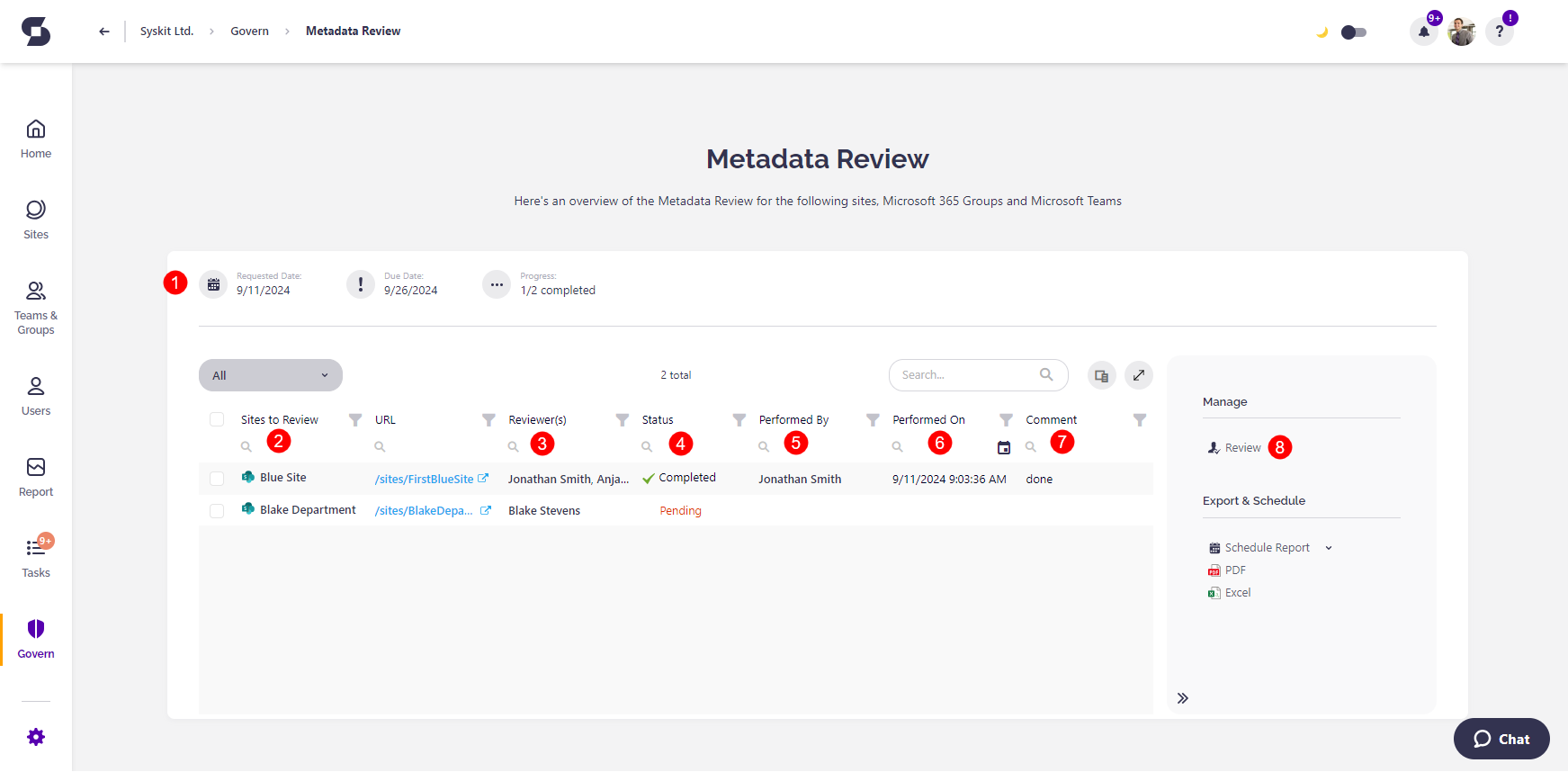
Clicking the name of a workspace where the review is already completed, opens the Summary screen that lists all changes done by the reviewer during the Metadata Review.
- The Summary screen can also be accessed by selecting a workspace and clicking the View Details action in the side panel.
Navigating to the Govern > Metadata Review > History screen and clicking View Details for a Metadata Review, shows past Metadata Review tasks.
Here, you can find the list of performed changes, as described for the active Metadata Review tasks.