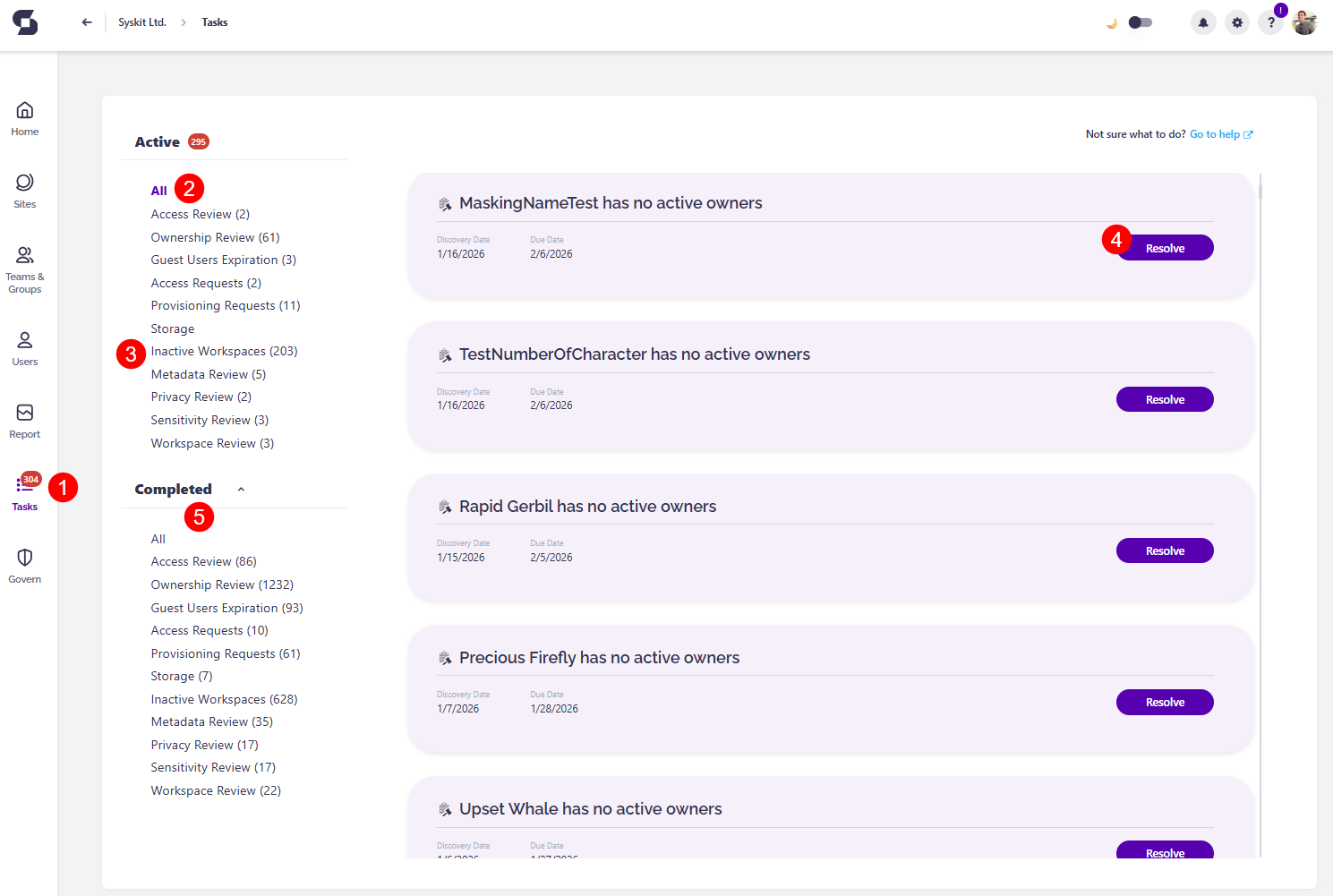Syskit Point Tasks
Syskit Point empowers collaborative Microsoft 365 governance through different tasks created and assigned to site owners and administrators.
In the latest version of Syskit Point, the following types of tasks are available:
- Workspace Review
- Access Review
- Inactive Workspaces
- Ownership Review
- Inactive Guest Users
- Access Requests
- Provisioning Requests
- Tenant Storage Limit
Click the appropriate link to learn more about how to resolve a specific type of task.
info
Syskit Point Tasks are available in the Governance plan and higher tiers. See the pricing page for more details.
Tasks
You can find all tasks assigned to you by clicking the Tasks option (1) available in the main menu. Once clicked, the Tasks screen opens. By default, all active tasks are displayed (2). Here, you can:
- display only a specific type of task by using the options in the left-hand navigation (3).
- open a task by using the associated button (4) on the right-hand side
- view all completed tasks (4)