Minimum Number of Owners
Syskit Point detects workspaces that don't have enough owners, which can make your workspaces less secure and difficult to manage.
Please note! The default Minimum 2 Owners policy now also applies to SharePoint Sites. You can expect to see the changes after the next AutoDiscover sync following the upgrade to the latest Point version. Custom Minimum Number of Owners policies created by Syskit Point admins can also be applied to SharePoint sites using Rules or manually.
The following users are counted as Owners in Syskit Point:
- Microsoft 365 Group Owners for Microsoft 365 Groups & Microsoft Teams workspaces.
- Members of the SharePoint sites' default Owners SharePoint Group for SharePoint Site workspaces.
The Policies screen contains a predefined policy - Minimum 2 Owners.
By default, task delegation is turned off for this policy. However, workspaces with not enough owners are still detected and shown on the Security and Compliance Dashboard. This means that Syskit Point detects a vulnerability on a workspace based on the applied policy, but it does not create tasks or send any emails to workspace owners.
Click the Edit (1) icon to view the policy's defined options.
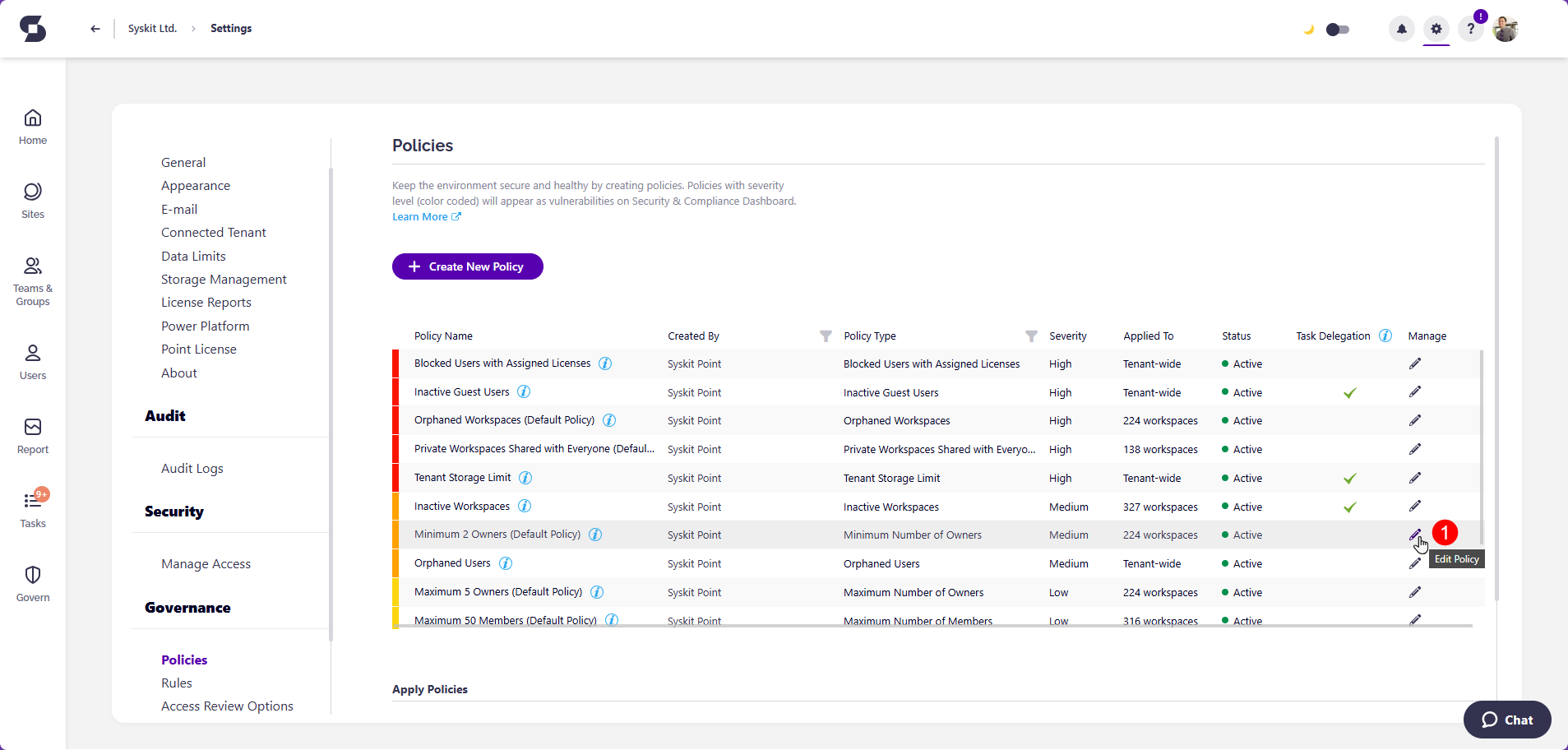
The Edit Policy dialog opens where you can:
- Define the policy name (1)
- Define the minimum number of required owners (2); this is set to 2 by default
- Choose the severity level (3); this option is enabled by default
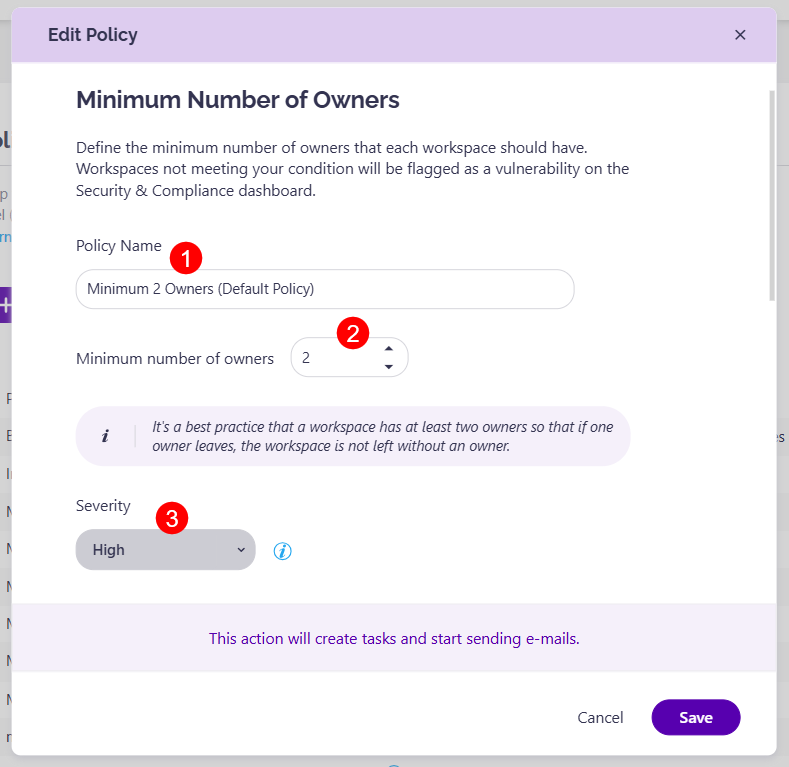
- Enable Task Delegation (4) by clicking the toggle next to it and selecting your task delegation preferences:
- Send reminder to reviewers (5) 3 work days before due date; this option is enabled by default
- Choose what to do if owners don't resolve the policy vulnerability until the due date (6). The following options are available:
- Perform no Action; task remains active, and owners can continue to resolve them
- Reassign Task; when selected, you can define who will get the task - Manager of the Reviewer, Syskit Point Administrators, or custom recipients; this option is selected by default, and the tasks are reassigned to Manager of Reviewer; you must define a fallback user in case there is no manager of the reviewer
- You can click the Also add as a workspace member toggle (7) there if you want to add this user as a workspace member; selecting this adds the selected user(s) as members to the workspace(s) with the policy assigned in case they are not already members
- This option is useful for situations where the reviewer's manager does not have access to the workspace; by providing membership access, the manager can gather more information on the workspace and make an informed decision on the best way to resolve the vulnerability.
- You can click the Also add as a workspace member toggle (7) there if you want to add this user as a workspace member; selecting this adds the selected user(s) as members to the workspace(s) with the policy assigned in case they are not already members
- Automatically Archive; if selected, Syskit Point will archive all workspaces (Microsoft Teams, Microsoft Groups, or SharePoint Sites) where owners don't resolve the task within 15 workdays
- Automatically Delete; if selected, Syskit Point will delete workspaces where owners don't resolve the task within 15 workdays
- A message (8) is displayed within the dialog in case you enable the Task Delegation option; Syskit Point will create tasks and send emails to owners the next time the underlying daily Policy Monitor job runs
- Click Save (9) once you complete the policy configuration.
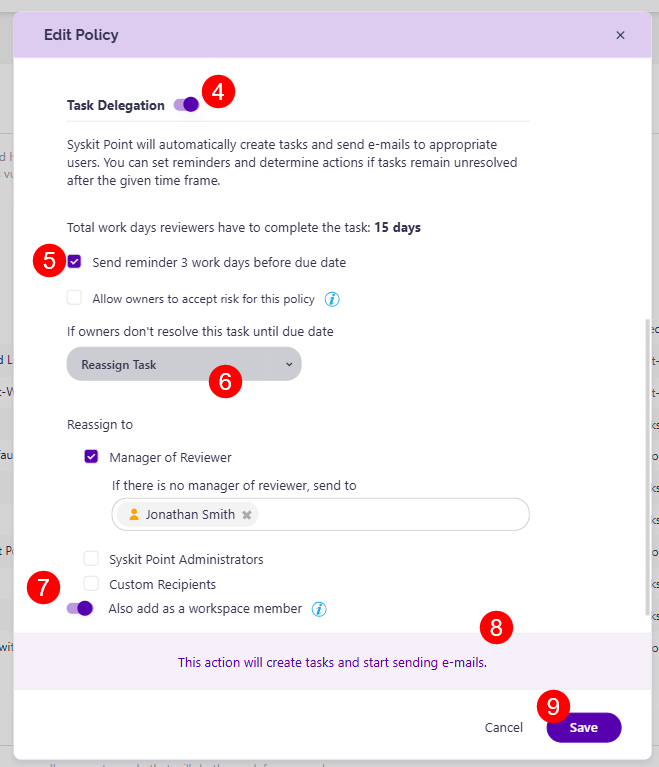
Please note: By default, the Minimum Number of Owners Orphaned policy vulnerability is detected when less than 2 active owners are assigned to a workspace (Microsoft Teams, Microsoft Groups, or SharePoint Sites). If there are no active owners assigned to a workspace, the Orphaned Workspaces vulnerability is detected instead.
If 1 owner is assigned to a workspace when resolving the Orphaned Workspaces vulnerability, Syskit Point will detect the Minimum Number of Owners vulnerability.
For details on how collaborators can resolve Minimum Number of Owners policy vulnerability tasks, navigate to the following article.
Please note, this policy can be applied to the following workspaces:
- Microsoft Teams
- Microsoft 365 Group
- Viva Engage Community
- SharePoint Site