My Tasks
The Tasks tile is located on the left side of Syskit Point, and a notification bubble displays the number of tasks that need to be reviewed.
To view tasks assigned to you, click the Tasks button (1) in your Syskit Point.
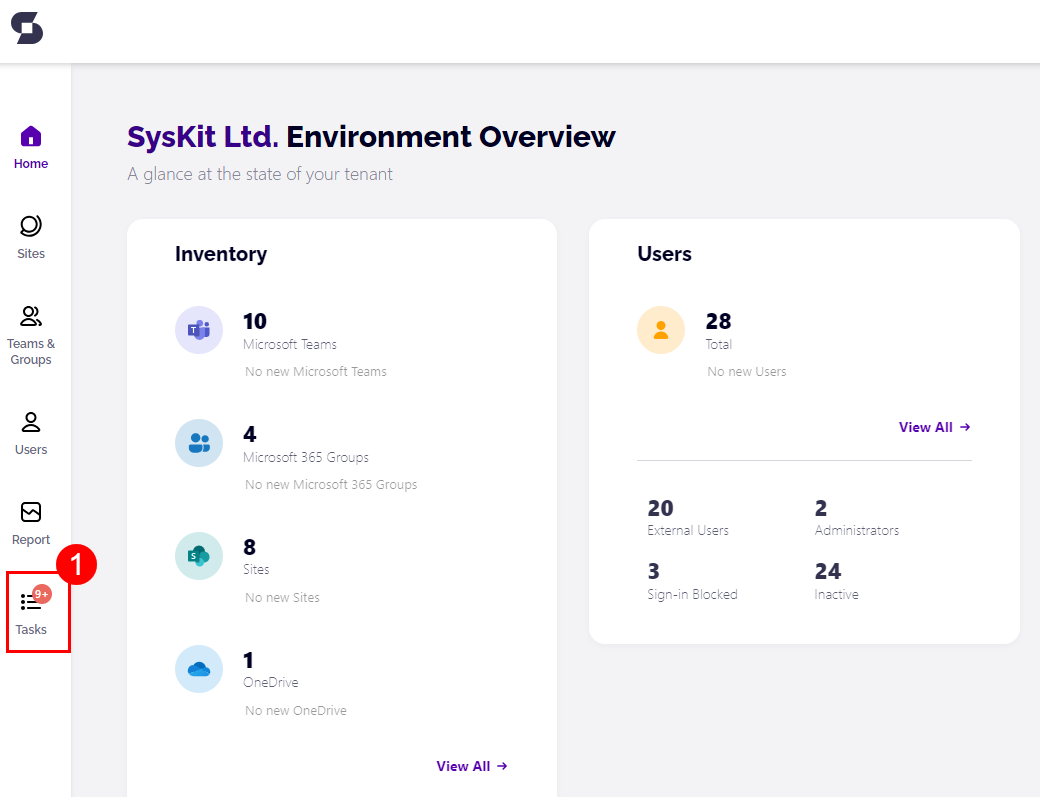
Tasks screen displays the active Access Review task with the most important information:
- Requested date (1)
- Due date (2)
- Completion progress (3)
- Review button (4)
- Task categories (5)
- Completed tasks categories (6)
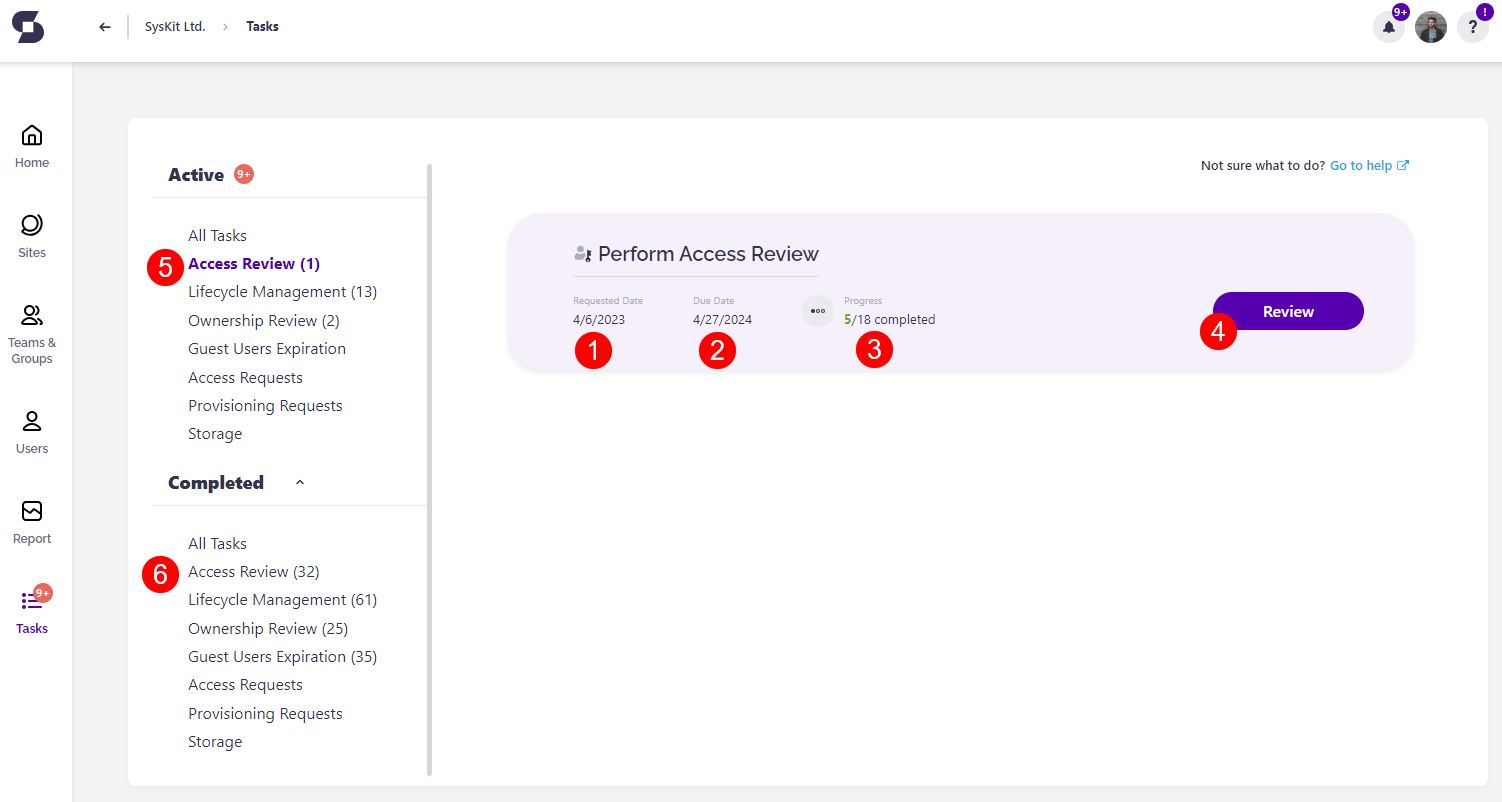
Click Review to continue. The Access Review Task screen opens - the same screen that can be accessed from email, as explained in the previous section.
The same can be done for any type of task assigned to you, for example, inactive workspaces, or others.
On the screen that opens, click the link in the Task column to continue and review a site.