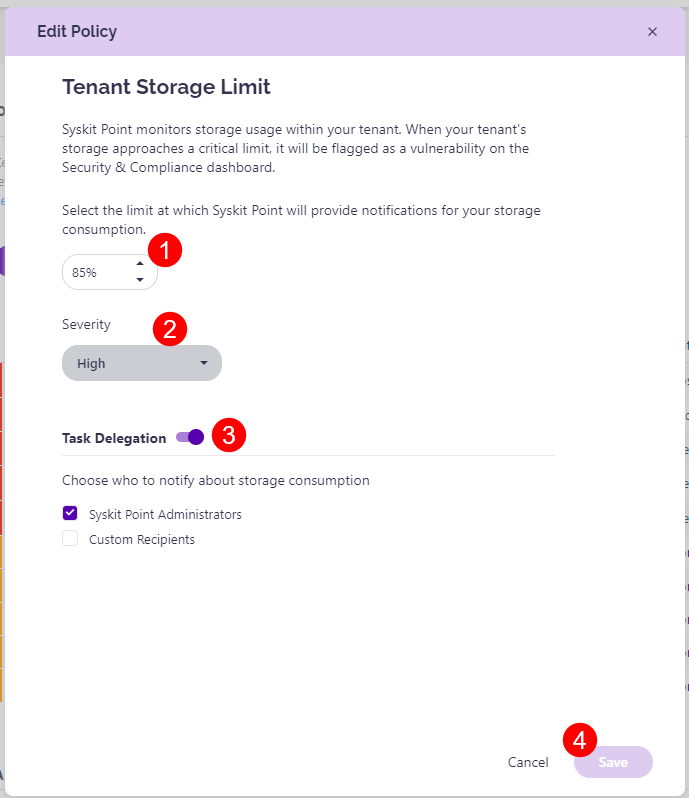Tenant Storage Limit
Syskit Point provides a predefined Tenant Storage Limit that is applied tenant-wide and cannot be deleted.
The Tenant Storage policy monitors your storage usage within your tenant and proactively notifies you when you approach a critical limit. This helps mitigate the risk of running out of storage.
To edit the policy, navigate to the Policies settings screen and click the Edit Policy (1) icon.
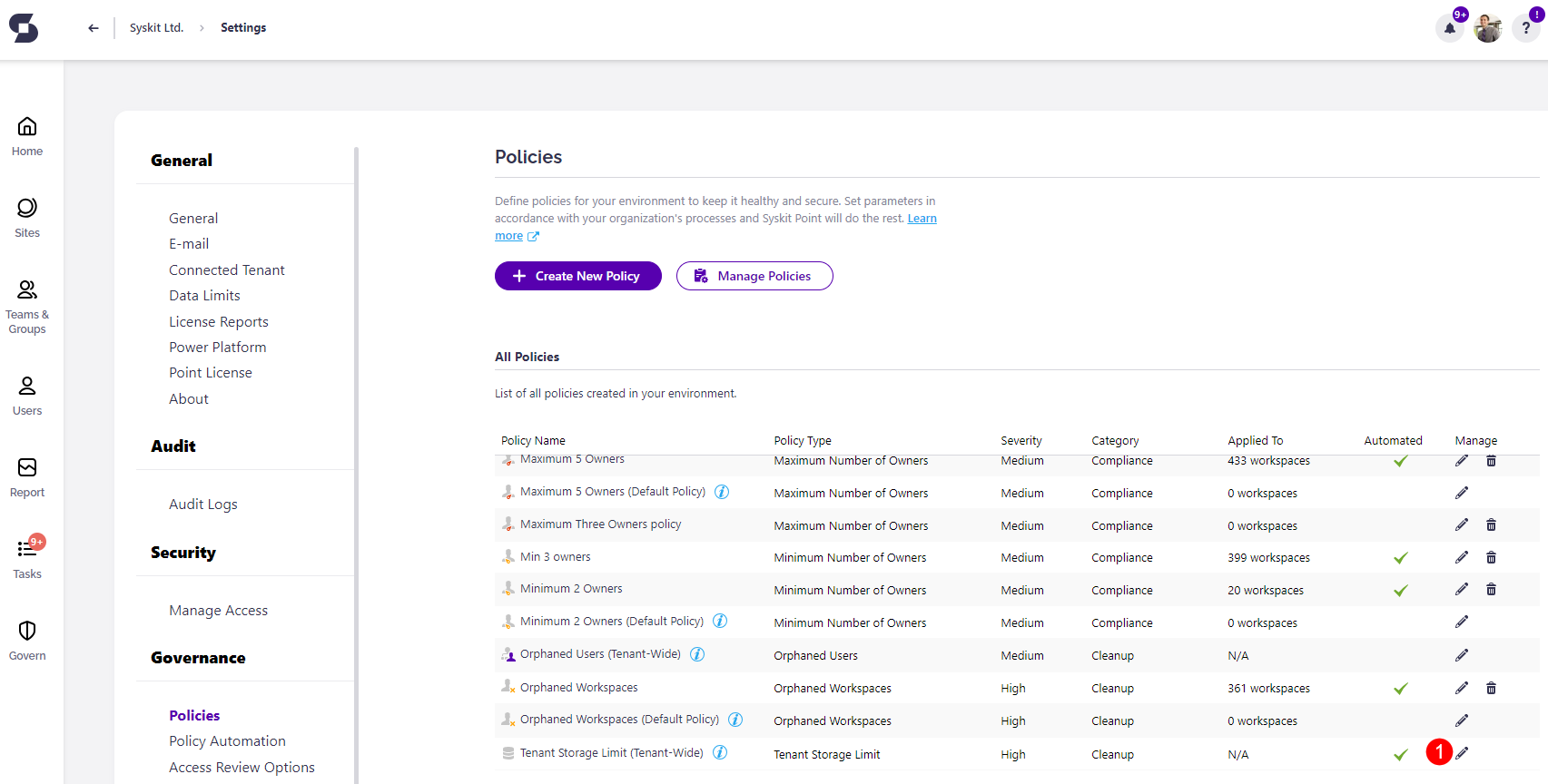
The Edit Policy pop-up dialog opens where you can:
- Set the percentage limit (1) for your storage consumption
- When you reach the limit, Syskit Point provides a notification informing you of that
- By default, the storage limit percentage is set at 85%
- Select the Severity level (2)
- The severity level set by default for this policy is High
- You can select between three levels of severity: High, Medium, or Low
- By default, task delegation for this policy is turned on but it can be turned off by clicking the toggle (3)
- By default, Syskit Point admins are notified about storage usage, but you can also select Custom Recipients
Once the policy is set to your preference, click the Save button (4) to finalize.